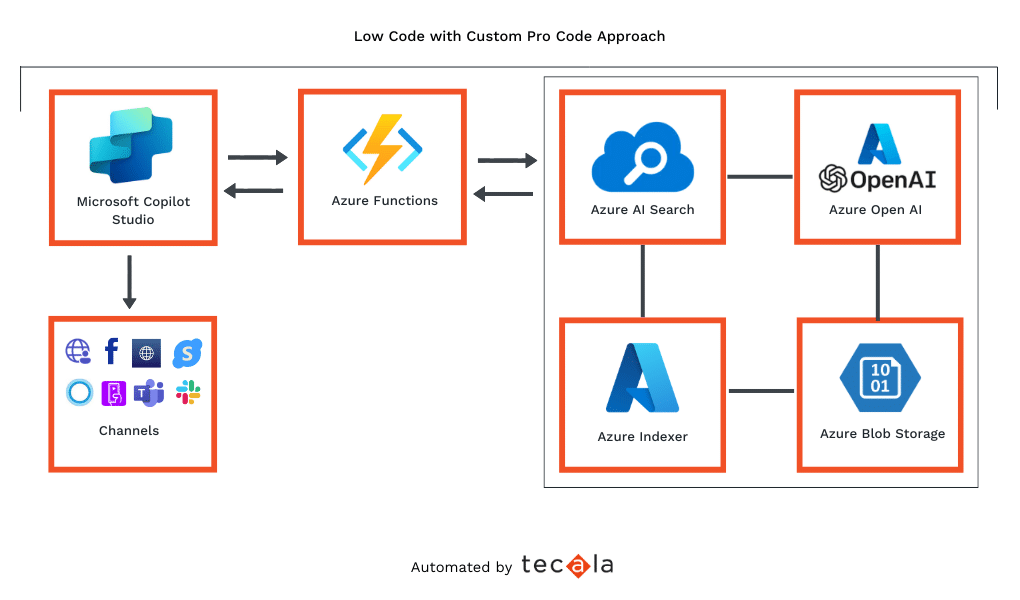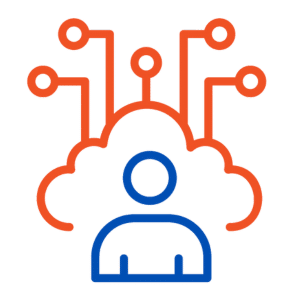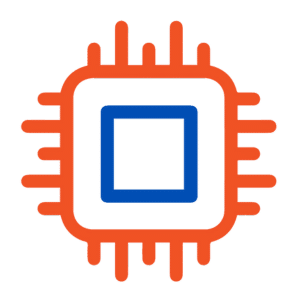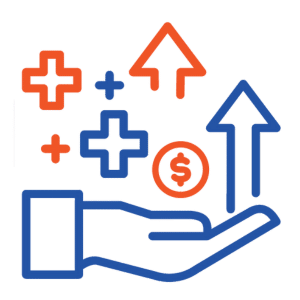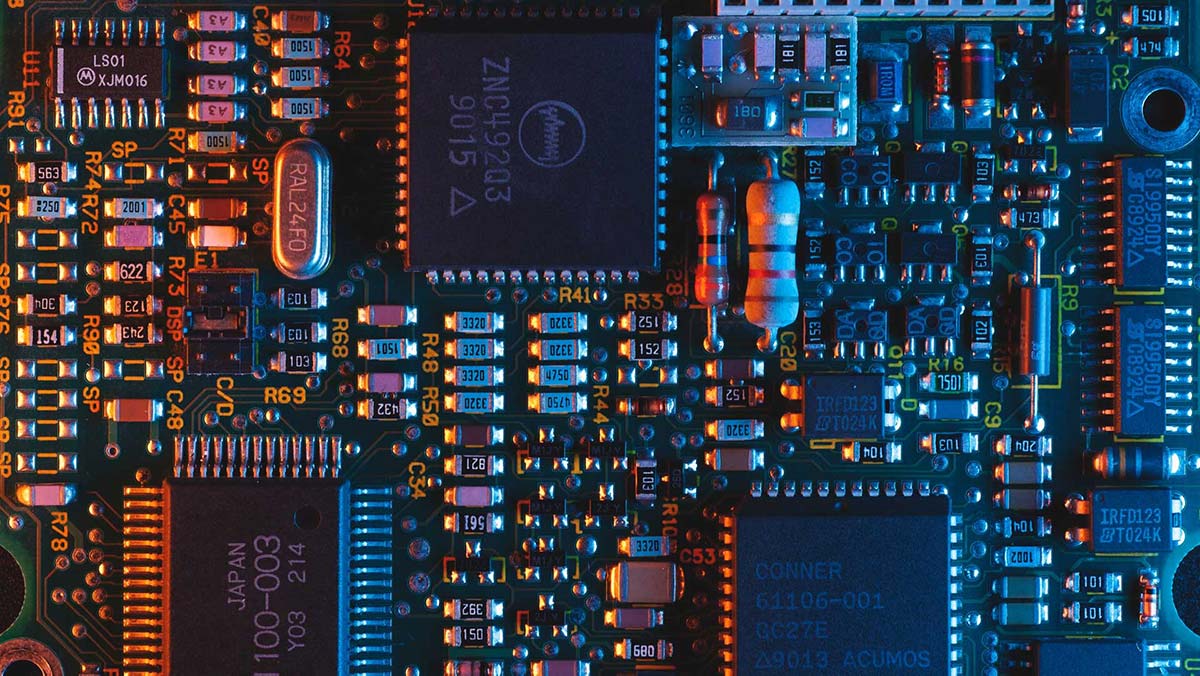Our approach is based on four essential elements – Strategy, Transformation, Management, and Optimisation.
Combining these elements into an integrated approach we identify and remove the obstacles to a successful outcome, before you even know they are there.