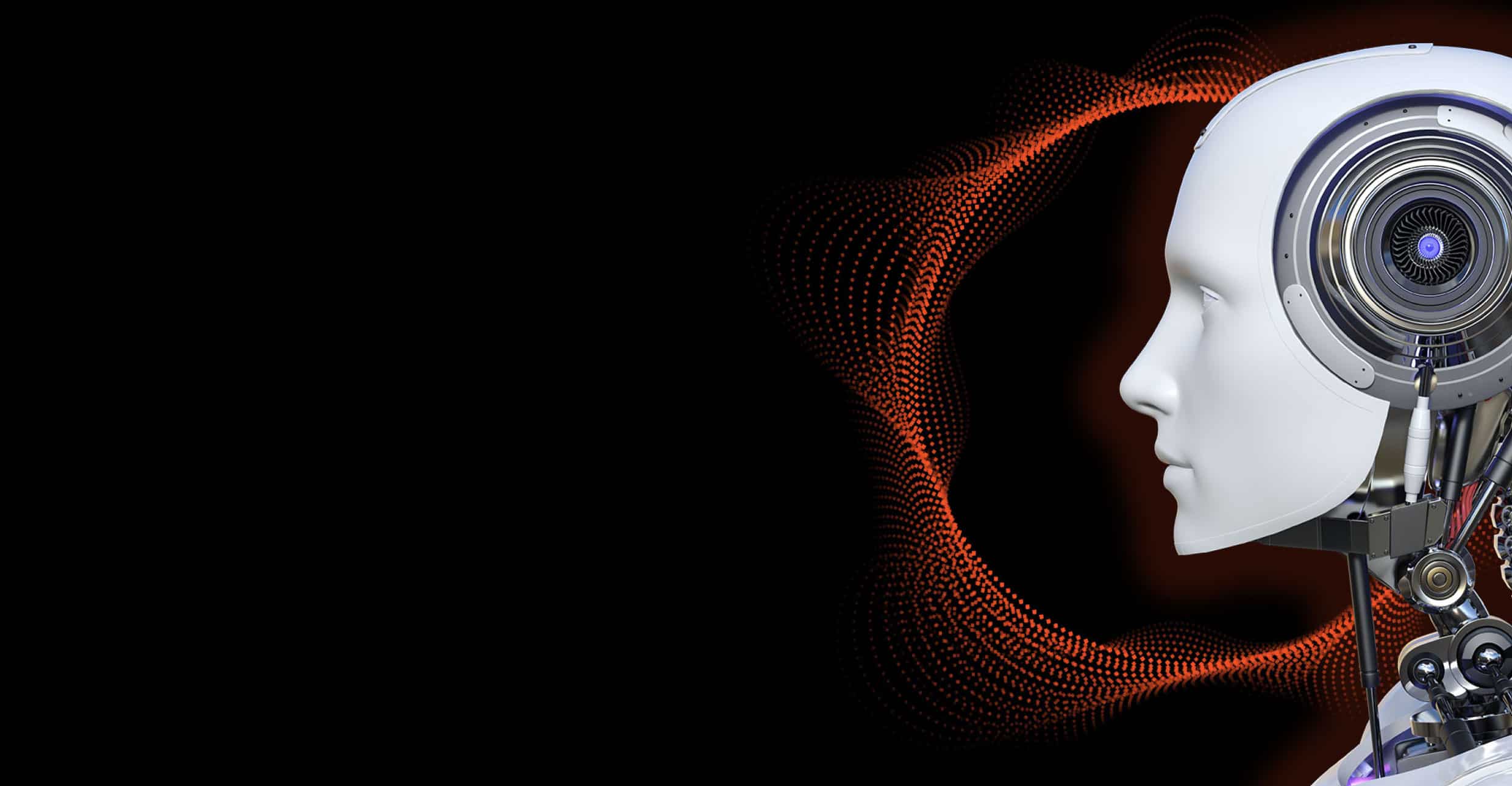What the updates mean to you
Patching
The updates to patching are in response to an ASD assessment of the average time taken by malicious actors to exploit vulnerabilities. When a vulnerability is assessed to be of a critical nature, organisations should patch, update, or generally mitigate the vulnerability within 48 hours. This update impacts Maturity Levels 1, 2 and 3.
The ASD has also provided guidance on where patching should be prioritised. They place emphasis on applications that, ‘routinely interact with untrusted content from the internet, such as office productivity suites, web browsers, email clients, PDF software and security software1'. This change impacts Level 1.
Patching operating systems for less important devices, such as workstations and non-internet-facing servers, for example, have been rebalanced from within two weeks to within one month (impacting Levels 2 and 3).
Multi-factor authentication (MFA)
MFA has also come under the spotlight, in part because Maturity Level 1 didn’t specify the types of authentication factors that could be used. Also, some organisations were able to opt out of MFA and use very weak password-based authentication.
Organisations that do use MFA are applying it in its weaker forms, often using security questions, SMS, or ‘Trusted Signals’, none of which are recognised as valid authentication factors within standards.
The new updates resolve these issues by requiring a minimum standard of MFA that requests ‘something users have’ in addition to ‘something users know’.
Also, a requirement has been added for users at all Maturity Levels to authenticate to their workstations using a form of phishing-resistant MFA.
The MFA changes impact E8MM Levels 1-3, so they’re wide-reaching.
Restrict administrative privileges
Requirements relating to administration privileges have been applied to different activities. This includes requirements for granting, controlling, and rescinding privileged access to systems and applications to ensure consistency with governance processes (impacting Levels 1-3).
The other administration privilege restrictions are: preventing access to the internet by privileged accounts; and ensuring that credentials for local administrator accounts and service accounts are ‘long, unique, unpredictable and managed’, which includes an expansion to include break glass accounts (impacting Levels 2 and 3).
Finally, additional requirements focused on the hardening of administrative infrastructure used by privileged users have been added (impacting Level 3).
1. Essential Eight Maturity Model Changes