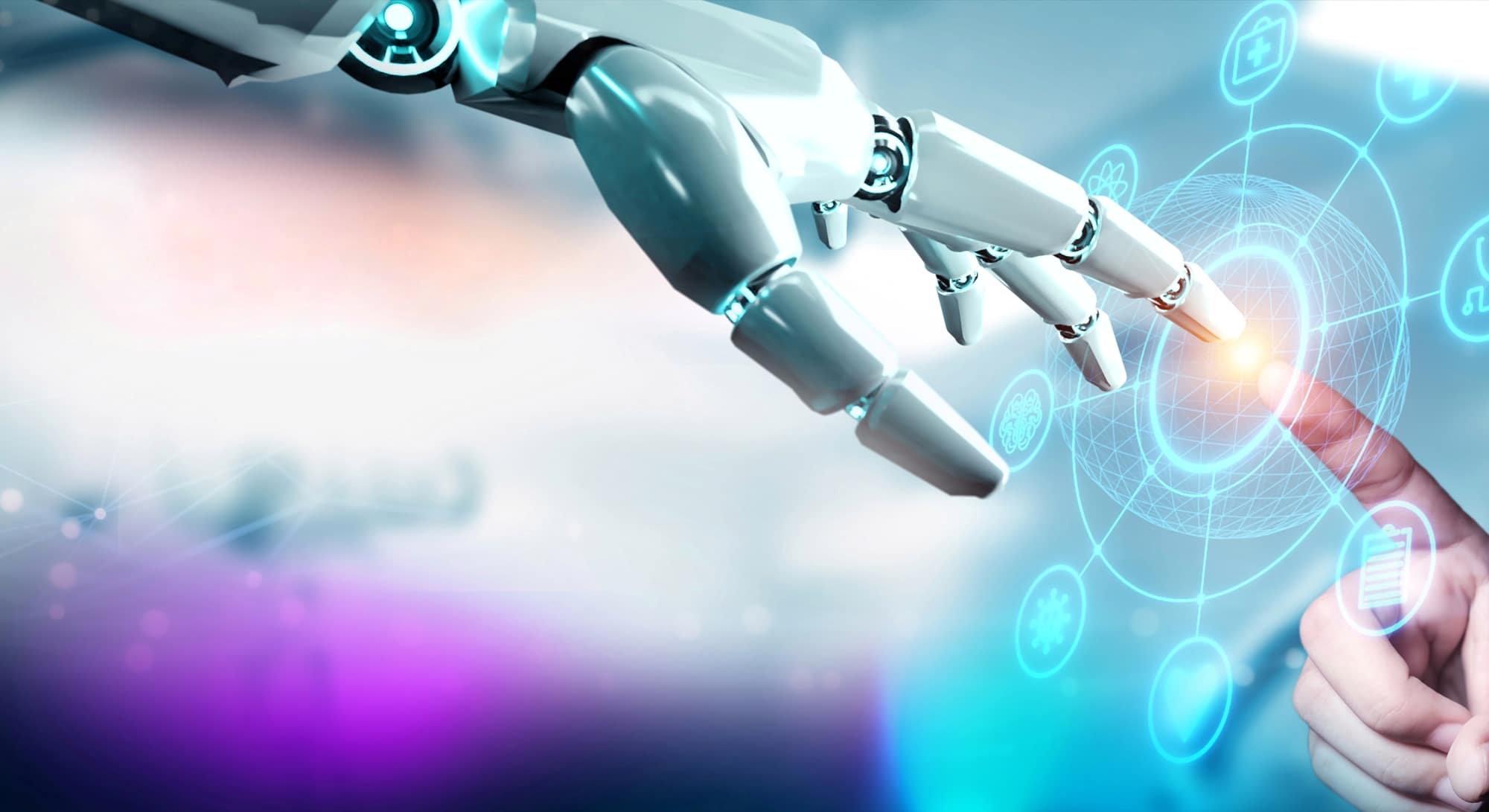Copilot alongside your everyday applications.
On a basic level, Copilot is integrated into Microsoft 365 in two ways. It works alongside you as your AI companion. If you’re in Word, for example, it’ll write, edit, summarise, and create drafts and versions for you, based on your verbal or typed prompts.
If you’re in PowerPoint, it’ll use natural language commands to adjust layouts, reformat text, and perfectly time animations, as well as transform existing written documents into decks or start a new presentation from a simple prompt or outline.
On this Microsoft blog, you’ll find some really good tutorials on how you’ll be able to use the application to enhance your experience with these apps and boost your creativity.
Enhance customer experiences.
Beyond the day-to-day workplace productivity sphere, Copilot also has the potential to transform customer experiences.
Agents in customer service contact centres, for example, are regularly asked questions by customers. If they can’t answer the question directly, they’ll typically search multiple internal knowledge sources or try to find an internal expert to consult with. The amount of time it takes to read through search results, find the right solution, compose a response back to the customer, and resolve the case is often lengthy.
Now, agents can chat with their AI-powered Copilot within their Customer Service desktop or workspace to triage the challenge or diagnose the problem. By analysing broad customer data sets, Copilot will identify patterns, anticipate customer needs, and give suggestions to the customer service agent on how to best handle the customer's query or interaction.
Because all this is happening in real time in the agent’s existing workspace, the customer gets a much more accurate and valuable response, much faster. It also allows the agent to handle more queries in less time, increasing efficiency and improving the overall customer experience.
We’re already seeing AI in online chatbots, of course. But Copilot enables a much more enriched dialogue between two people in a more technical or complex support setting, such as Tier-1 IT support.