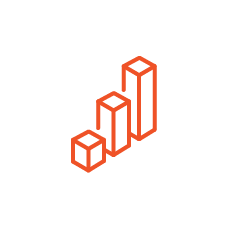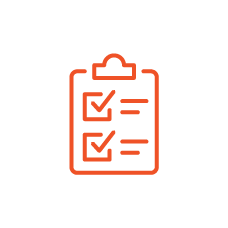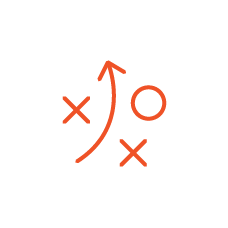So, you’ve signed up your business to Office 365 to get the Office suite. You’re using Microsoft Exchange online to save yourself the hassle of maintaining MS Outlook servers. You think you’re getting great value for money. Right?
Wrong! You have only just scratched the surface of what Office 365 can do, and you are already paying for the tools to do it.
But you HAVE started in the right place by laying the foundations for your digital transformation. The subscription model of Office 365 gives you the versatility to start small and scale up in line with your ambitions. Recent improvements to Office 365 make it a real contender to replace a lot of better-known business tools you may be using. Not to mention the benefits of interoperability that comes from working entirely inside Office 365.
Newer richer features
Over the last few years, Microsoft has been loading up the features of Office 365 and backing the office applications you’re used to with a collection of services underpinning the offering. This makes it a powerful business platform and collaboration tool, designed to get you and your colleagues working together.
Many users don’t realise this. We see them persisting with products like Slack and Dropbox when they could be using the Microsoft equivalents, Planner, Teams, and OneDrive. Thus, benefiting from the enhanced interoperability enabled within a single platform.
Collaboration makes 365 greater than the sum of its parts
Admittedly, you may have evaluated Office 365 some years ago and made the right decision – at the time – to go with those other tools. But Office 365 functionality has evolved to be largely equivalent to those tools – surpassing them in some cases – and with the added advantage of being in one ecosystem so collaboration works better. It’s a case of the whole being greater than the sum of its parts.
Applications and services you pay for, and may not know about
An Office 365 Premium or E3 licence comes with the standard Microsoft Office tools you are used to – Outlook, Word, Excel, Powerpoint, Access and Publisher (E3 only). They also come packaged with a collection of services that you can use to encourage collaboration and agility in your workforce. The Premium licence includes Exchange, OneDrive, SharePoint and Microsoft Teams and an E3 licence adds Yammer and Stream to that mix.
- Teams is particularly powerful. It has been completely rewritten on a new codebase with the vision of bringing all the collaboration tools into one platform. It offers video calls and conferencing, instant messaging, live file edits while you’re talking and even voice calls. It’s like Slack or Skype for business, but, very soon, you will also be able to implement Teams as a full IP PBX (Internet Protocol Private Branch Exchange) which will enable VOIP calls from handsets on your desk. This means you can open a contact in your CRM (Microsoft Dynamics 365), click the call icon and use your desk phone or headset for the conversation.
- Planner is a workflow organisation tool which will look familiar to you if you’ve used Trello or Kanban boards.
- SharePoint can drive your intranet and become the backbone for how your business works. Its interface is vastly improved over the previous version to make it more modern and useable. It can become your central repository for files, information, forms and workflows.
- OneDrive, in its much-improved form, underpins the whole file system and allows collaboration, sharing of files, backups and syncing – including selective sync and other new features that make it competitive with tools like DropBox.
- Other applications like Microsoft Forms, Streams, a video streaming and training tool and Delv, for search, add more niche functionality that may or may not be useful to you.
Dynamics and Power BI
Another tool that is rapidly gaining ground is Dynamics 365 which can scale from a simple CRM (Customer Relationship Management) to full-scale ERP (Enterprise Resource Planning) system for inventory control and even manufacturing; and Power BI, a powerful data analytics and visualisation tool.
Power BI can sit over the top of Dynamics 365 to create visual dashboards of your business performance. It can also integrate data from almost any database format and a range of online data sources like Google Analytics and visualise it in ways that you may not have thought possible. You can download it for free, so why not try it out.
Enterprise tools
At an enterprise level, Office 365 offers an improved security portfolio with auditing and data retention functions and My Analytics, a powerful behavioural analysis tool. To get the most of Office 365 and its collaboration functions, you need to encourage everyone to use it. My Analytics allows you to see if individuals or groups aren’t using it as much as they could, so you can target them for training or encouragement. It also allows you to see patterns in how people use tools – a salesperson who sits on email all day instead of making calls, for example.
Where to start
Start with the problem you need to solve now. Then roll out the additional functions as you need to, or alongside your larger business strategy. Above all, don’t think you have to set everything in stone at the start – an idea we abide by at Tecala is that, with digital transformation, change is a constant. It’s best to start with a destination in mind and only a rough idea of the route to get there.
The secret to getting the most out of Microsoft Office 365 – once you know what it can offer you – is to start small, but with a bigger, well defined plan to “land and expand” the suite. One of the great benefits of Office 365 is that it enables this approach.
Tecala can work with you to develop those plans and we would be pleased to talk to you about what you are using now, what you are paying for and not using, how to get better value for that money and how to get your business to where you want it to be.