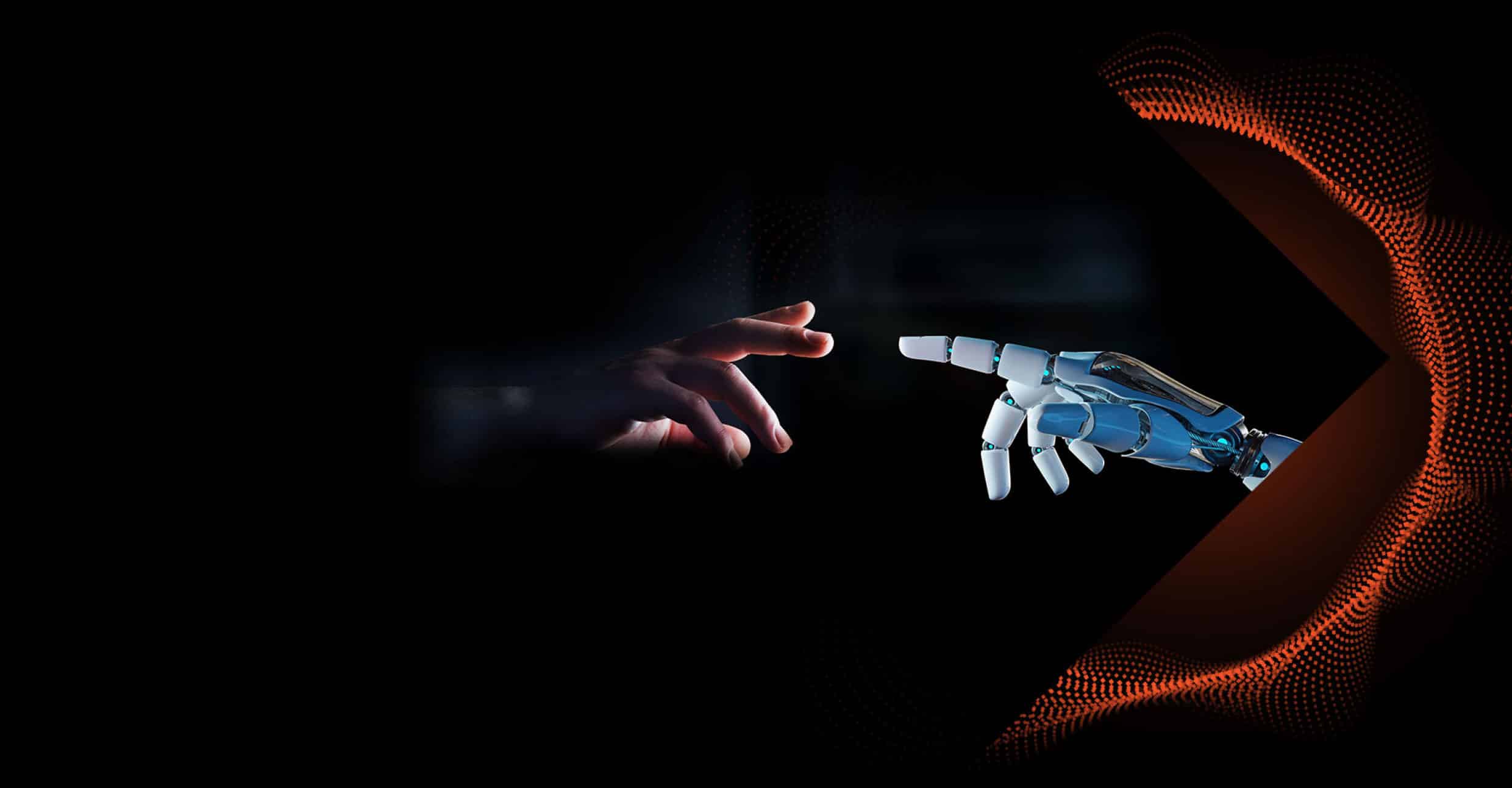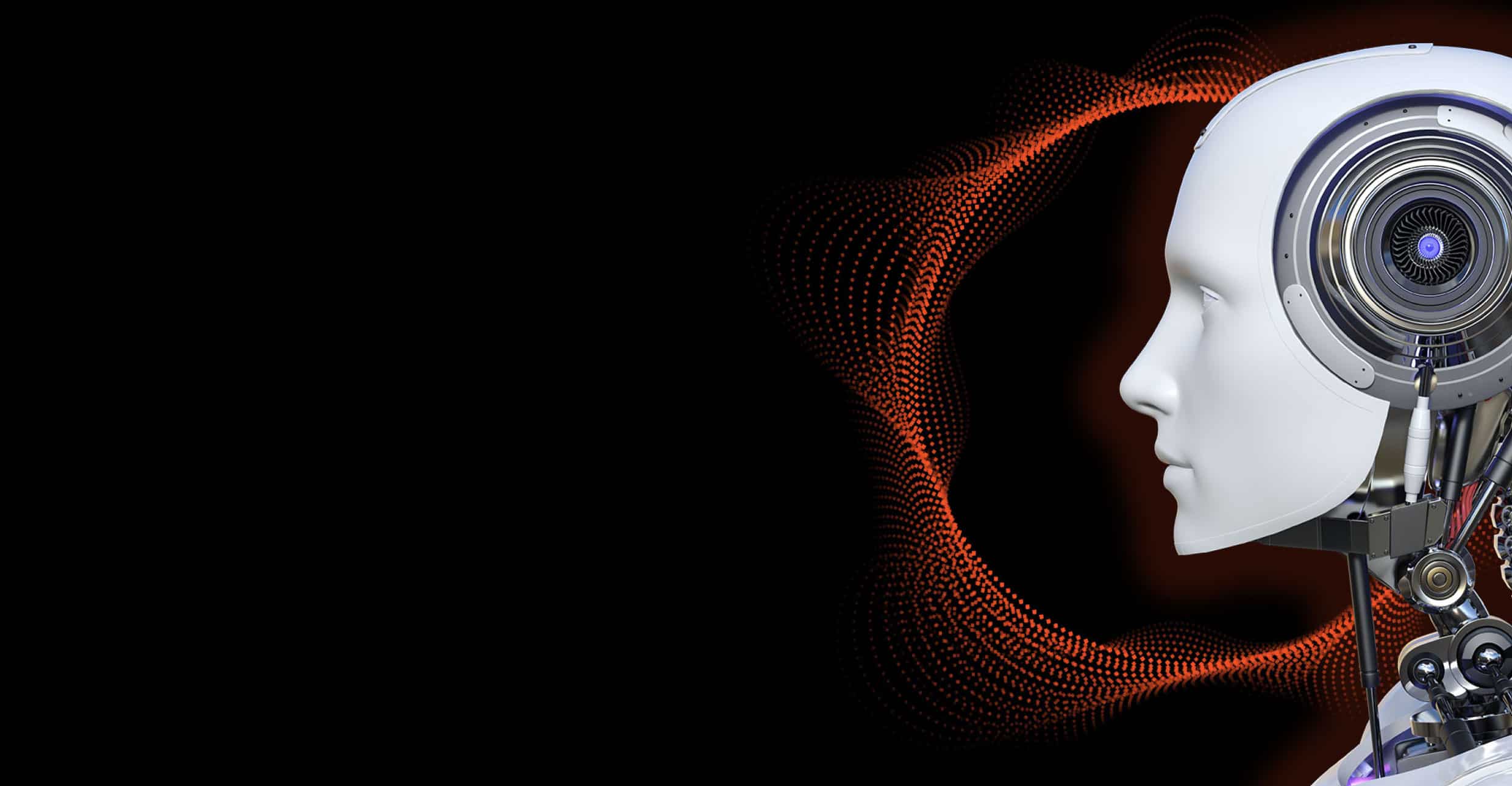With the promise of unleashing creativity and productivity, we ensure the most effective route to a truly empowering and game-changing experience.
Microsoft 365 Copilot has officially made its debut, reshaping the landscape of AI companions. Swiftly following the launch, Microsoft introduced a series of updates that brought forth transformative features. The additions include Copilot Pro, the removal of the previous 300-seat minimum user requirement, and the introduction of Copilot GPTs, providing users with the ability to finely tailor Copilot’s behavior based on their unique interests.
Having successfully entered the scene, Microsoft 365 Copilot is making waves, especially among mid-market organisations. Clients, currently immersed in the Copilot experience, are directing their attention to seamlessly integrating Copilot within their Microsoft 365 ecosystem.
Consistently providing updates on Copilot’s evolving features and capabilities within Microsoft 365 apps and other surfaces, Microsoft is showcasing the AI companion’s prowess. While the initial releases demonstrated its capabilities in popular apps like Word, Excel, PowerPoint, Outlook, and Teams, subsequent updates have illuminated Copilot’s multifaceted functionalities.
Microsoft 365 Copilot goes beyond conventional ‘questions and answers’ functionality, offering a deep understanding of users, their tasks, priorities, and organisational nuances. It effortlessly locates forgotten files, connects contextual dots at remarkable speed, and seamlessly integrates with essential business apps.
Fueled by the Semantic Index and multiple LLMs atop the Microsoft Graph, Copilot interprets user queries to provide sophisticated, meaningful, and multilingual responses. Recent insights from the Microsoft 365 Copilot Overview exemplify its conceptual understanding. For instance, when asked about a specific report, Copilot doesn’t simply search for files with those words; it comprehends the context, user roles, and intent to deliver precise results.
Functioning as an intelligent virtual assistant, Microsoft 365 Copilot continues to redefine the work experience by simplifying tasks, eliminating drudgery, and reclaiming valuable time. Explore the future of AI collaboration as Copilot transforms your interactions within the Microsoft 365 ecosystem.