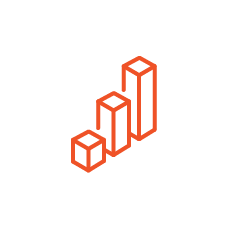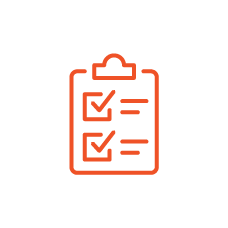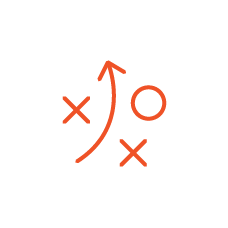Go from meeting reduction to automation. With unified communications it’s now possible to create efficiencies through improved use of automation and collaboration tools, to minimise unnecessary meetings.
Feel as though your organisation is wasting too much time on meetings? For many, it can feel like the working day is so full of unnecessary gatherings that there’s no time to actually get any work done.
COVID-19 has introduced a whole new focus on video conferencing which can streamline the meeting process, but unified communications (UC) technology can go a step further by reducing the need to have unnecessary meetings, either in-person or virtual, in the first place.
Managing your meeting time
If you’re concerned about how much time is being spent in meetings per day per worker, there are a few ways to determine the actual numbers.
Microsoft 365 has meeting analytics and can send you a report on how much time is spent collaborating.
Average workers will spend about 20 per cent of their collaboration time in email, 60 per cent in meetings and the remaining 20 per cent in chats and calls.
The best use of meetings is for when you need a rapid turnaround of topics and subjects, including high level strategy and business management. In-person meetings are good for high speed decision-making and collaborative affirmation, and resolving rapid disagreements too.
The world of unified communications has helped to transform meeting efficacy and efficiency. If someone else tries to reach you while you’re on a call you can choose to bring them straight into the meeting, so the age of “close the door for three hours” is gone. The immediacy of unified communications solutions takes collaboration from email to phone to video, which takes a lot less time to initiate than an in-person meeting.
From a customer standpoint, unified communications and collaboration solutions allow a single engagement model for the customer to follow for a product or service. This engagement lifecycle could start as a phone call and finish with an email receipt.
The new world of virtual meetings
Video conferencing and virtual meeting technology has been available for many years, but nowadays in Australia it’s a part of our regular working life.
A big advantage of videoconferencing is that you can get upwards of 50 people in a virtual room across time zones in a relatively short time, without the need to book a room or hire a venue.
The rapid adoption of virtual meetings, however, should not result in the same mistakes of the past. Organisations have a real opportunity to change the way they conduct business with unified communications in Australia, including meeting reduction. Here’s how.
Embracing business automation with UC
With unified communications for business, it’s now possible to create efficiencies and minimise unnecessary meetings through improved use of automation and collaboration tools.
Traditionally organisations haven’t used much automation, because it’s seen as too hard to use properly. Now, there’s a suite of tools available for the average user to build automation into their workflow and the wider business.
UC-driven automation can be used to optimise collaboration between people to save time on email and document collaboration, for a start.
For example, when staff member ‘Bob’ gets an email, automation can perform a task like creating a meeting so he can schedule it in easily.
The use cases for unified communications integration are generally specific to a person’s role or company requirements. First, determine where your workflows are costing you money and how UC automation might address this.
Automation can be used for everything from reminders to data integration.
Here’s another example of what’s possible. If a customer emails a purchase request, the email can be sent to a receptionist to create a ticket; to a purchase manager to create a ticket; or better yet, a ticket can be automatically generated through automation.
The specifications and costs of the purchase can be fetched from other online data sources, automatically saving a lot of manual search time.
It’s time to look at how unified communications can help reduce your meetings and integrate with your enterprise applications – from groupware to CRM. With effective automation and collaboration tools in place, your mornings and afternoons could really be freed up.